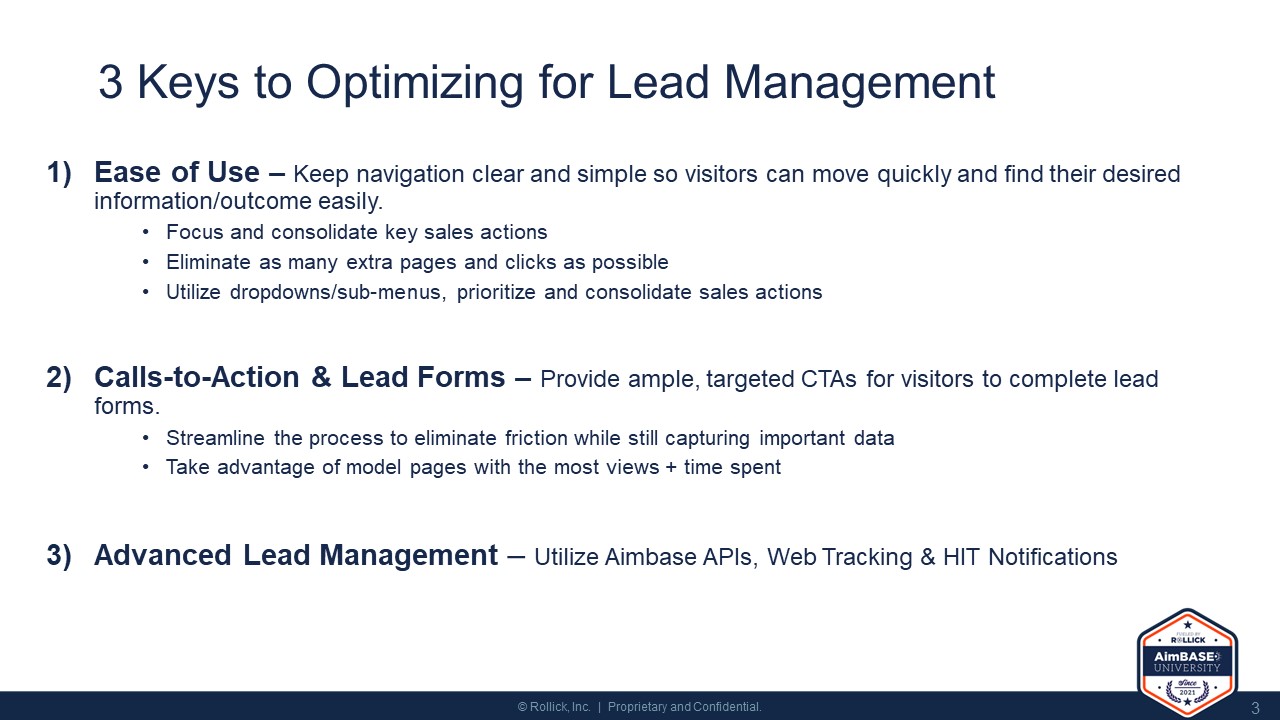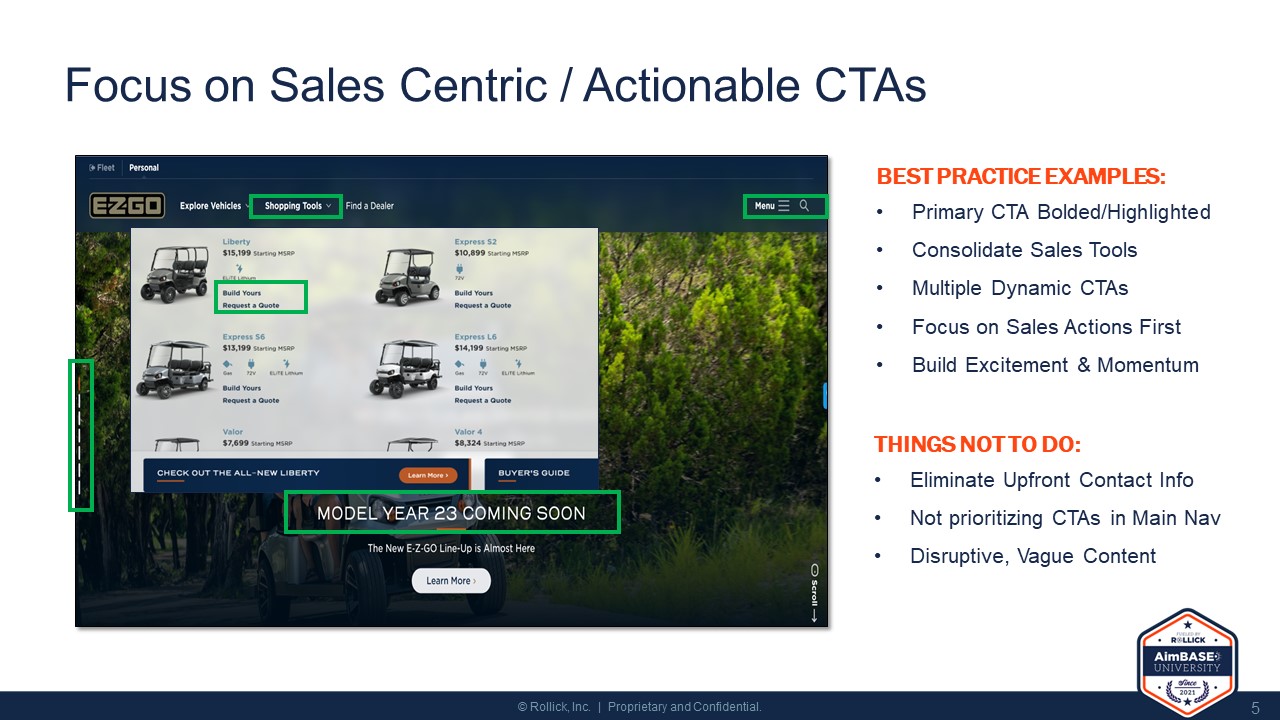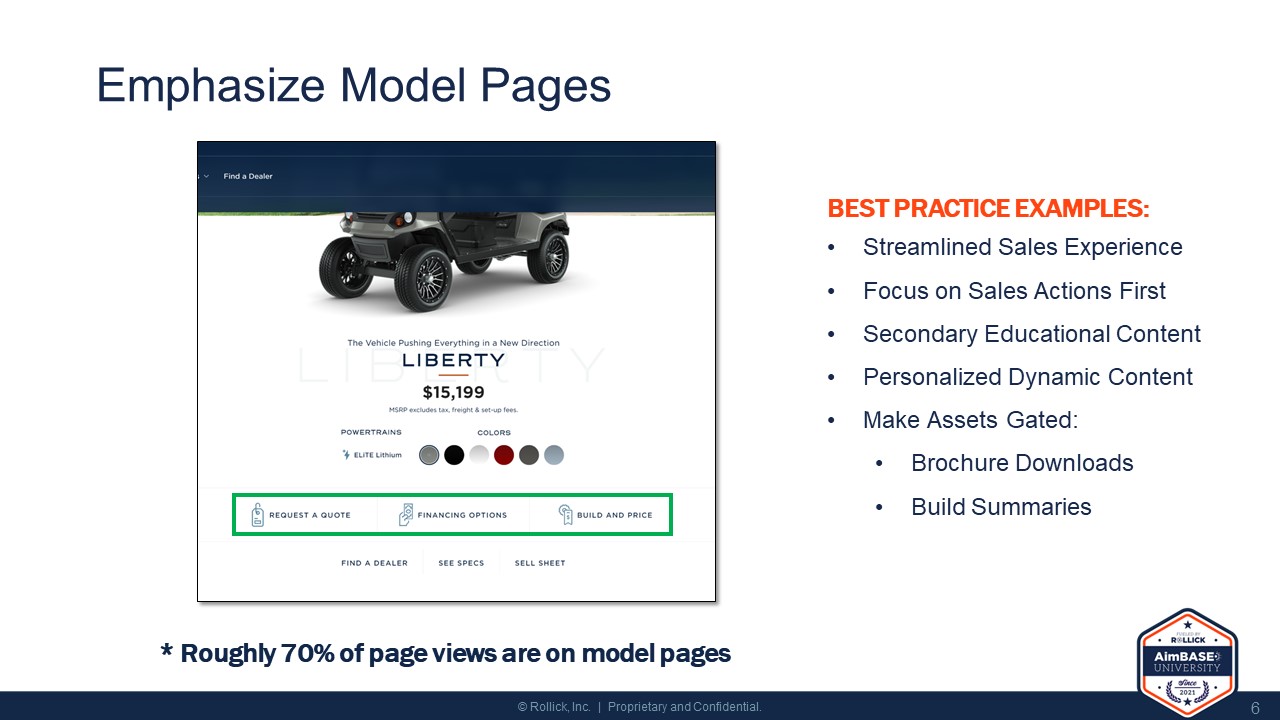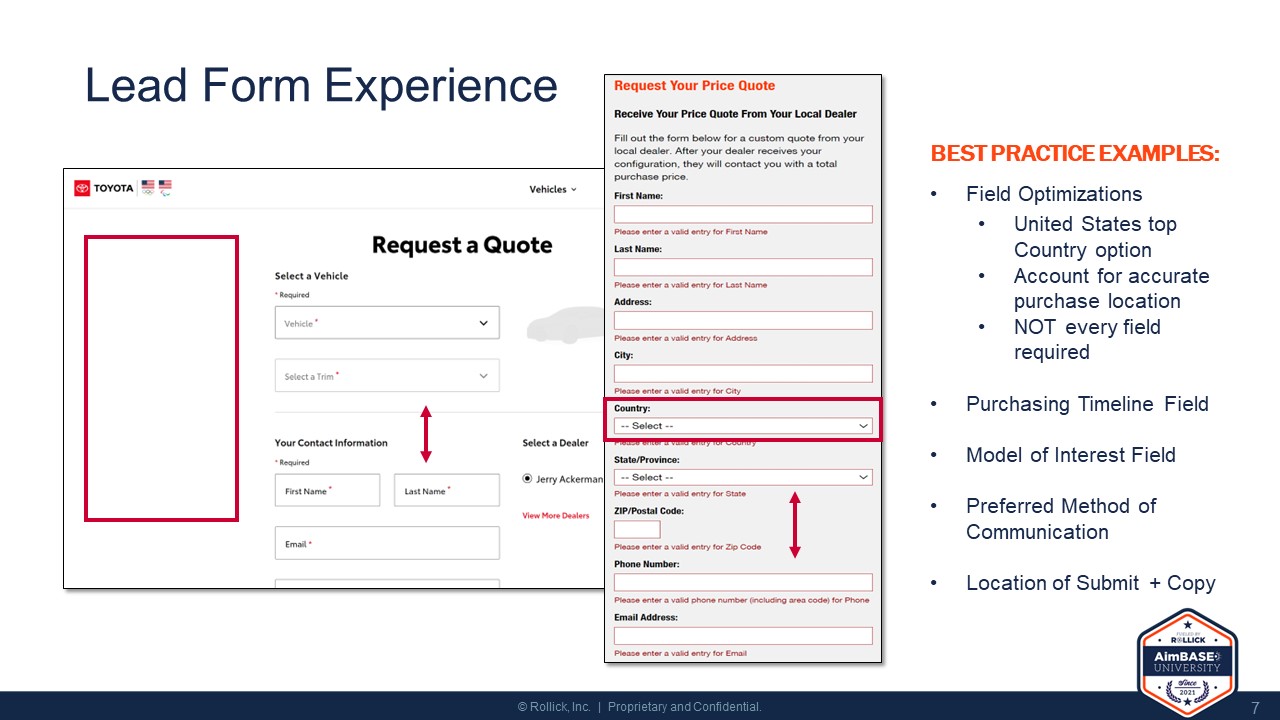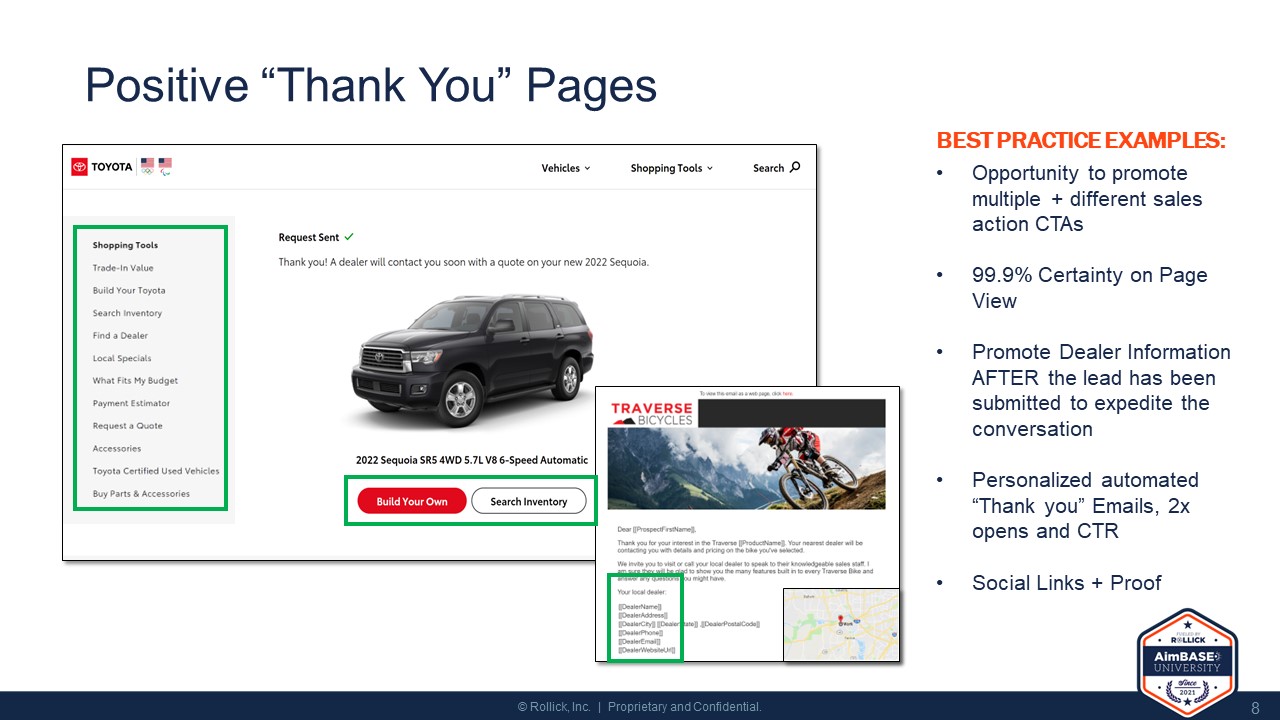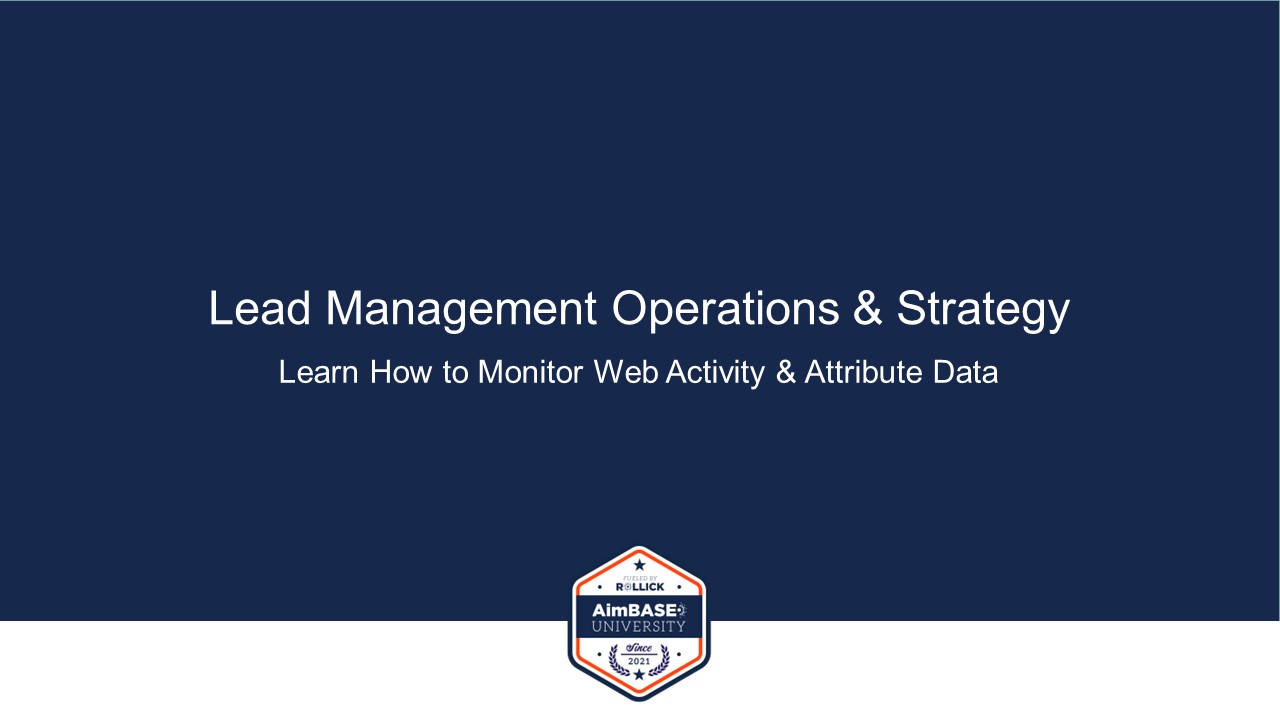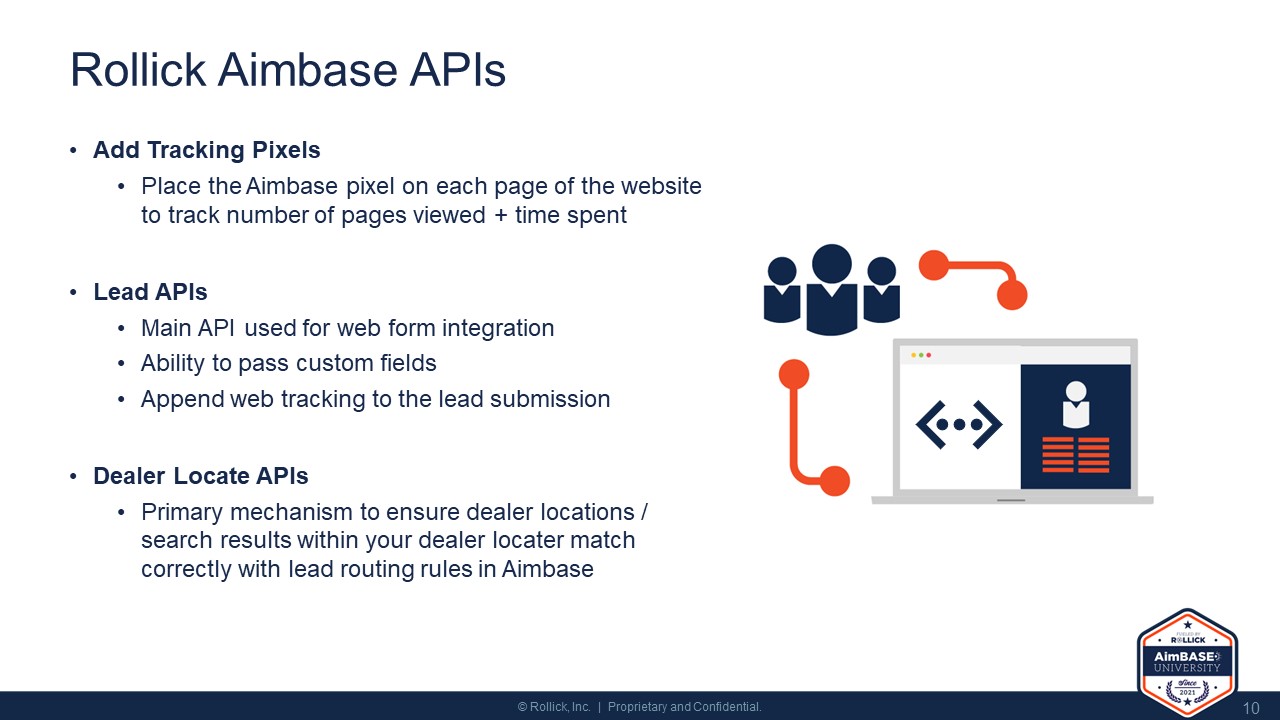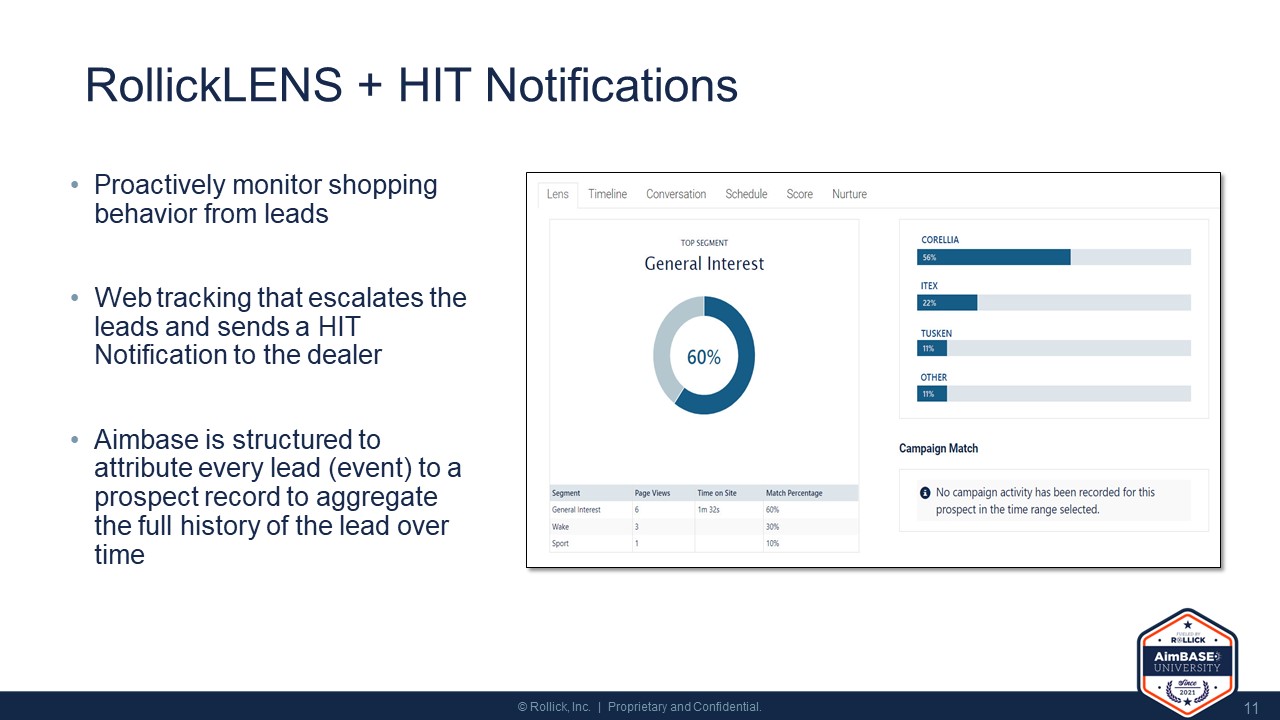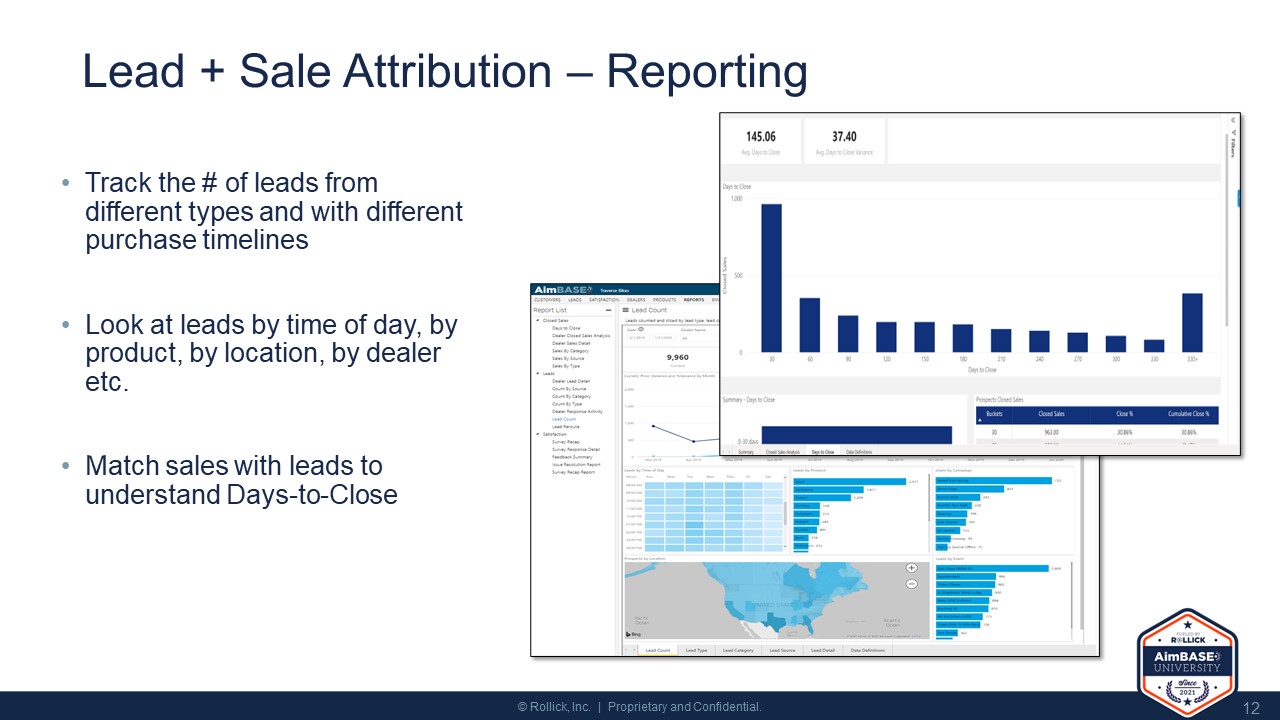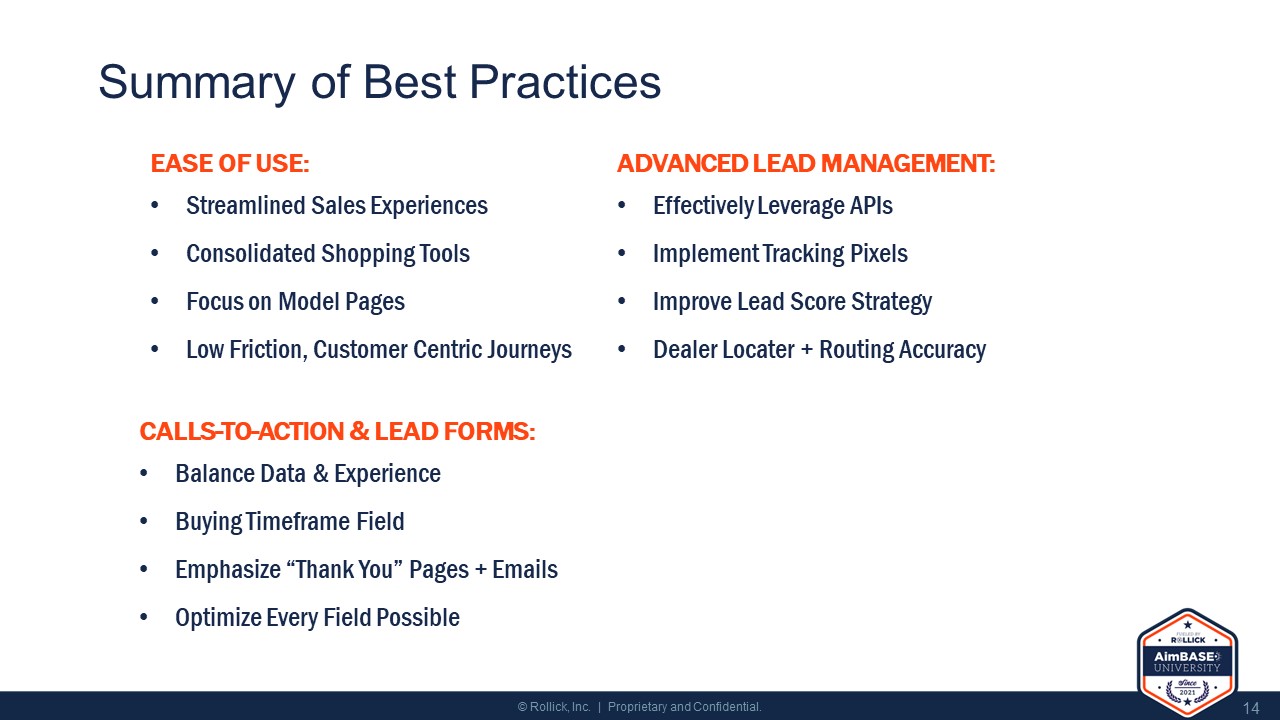Welcome to the Rollick family! If you're reading this you're likely beginning to prepare for your onboarding project (or you're trying to understand what a potential project like this will involve). To get us started, lets explore the key milestones of the project.
High-level Project Steps
1. Project kickoff! - During this phase of the project the Rollick team will be gathering the details needed to guide you through making the strategic decisions keys to the success of your program (be it turning on lead management, owner satisfaction or other tools). After meeting internally to review the signed statement of work and business requirements document (if such document was necessary), our onboarding team will meet with your stakeholders and guide them through our onboarding questionnaire document. The questionnaire is typically provided ahead of the kickoff call. It is imperative to the process that this document is reviewed with the necessary stakeholders within your organization ahead of kickoff so key decisions can be made to keep the project moving forward. Depending on the number of stakeholders involved, this document may take 2 kickoff meetings to get through.
2. Project planning. - Once all of the decisions on the questionnaire have been made, the onboarding team documents and analyzes the information. The team uses these details to determine what deliverables are needed, which templates you'll need to complete the deliverable needs, what other stakeholders on your team may be necessary to execute and the timeline for the project.
3. Team collaboration. - After compiling all of the details and dates, the onboarding team will introduce you to the project plan (which is administered via Smartsheets). The team will present the document along with how to leverage it as a collaboration and delivery tool. You'll discuss key deliverables and when they are due, as well as establishing a meeting cadence going forward.
4. Project execution. - Week by week the team will communicate internally with our stakeholders to complete the onboarding work. You'll see the project progress via the project plan and if any topics arise that should need further consideration the team will talk you through best practice, strategy and how best to execute.
5. Go live & training. - As the go live date approaches, the onboarding team will begin discussing dealer communication planning and training dates (both for corporate stakeholders and dealers). You and your team will select the rollout plan, and execute according to the chosen timeline. The Rollick team will train your corporate stakeholders and dealers based upon standard Aimbase use case scenarios and provide the recordings of those session back to you to store within your own knowledge base.
Examples of Key Decisions
Depending upon which features of Aimbase you're onboarding to, you'll need to be prepared to make several decisions about your configuration.
1. Data management. - How do you plan to manage your data after launch? The types of data that typically need to be managed are dealer lists, dealer contacts, and products. Examples of the methods you can choose to manage these data points are manually (through the Aimbase UI), through an API connection, via an FTP file drop. Because products typically only need to updated once a year, you can also opt to do an ad-hoc data import through the Aimbase UI.
2. Lead routing. - If you're onboarding to Aimbase for lead management, you'll need to make a determination about how leads should route to dealers. There are several options for this which include proximity-based lead routing as well as dedicated territory assignments. Similarly, lead rerouting is something else to consider. While not a solution perfectly suited to all scenarios, you may also choose to consider if you'd like leads to route away from an assigned dealer and on to another if the initial dealer doesn't not act upon the lead fast enough.
3. Notifications. - Regardless of if you're onboarding to Aimbase for lead management or owner satisfaction, there are several dealer notifications for you to decide to use or not. Also consider, if you want different individuals to receive these notifications. The more individuals you want to notify within the organization, the more detail that will need to go into delivering the dealer contact template. Below are examples of the contact types you may choose to use:
Lead Management
Notifications for Dealers:
Lead: Emails To - Notifies a contact at the dealership when a lead is assigned to the dealer. The person who receives this notification is responsible for following up with the lead. The recipient(s) if this notification is/are the only ones who will trigger a lead as viewed and/or stop a lead from routing to the next dealer if lead rerouting is utilized.
Lead: Emails CC - Notifies a contact when a lead is assigned to the dealer. The person who receives this notification is NOT responsible for following up with the lead. Opening this email does not trigger the lead as having been viewed or prevent it from rerouting to the next dealer if lead rerouting is utilized.
Lead: Unopened Leads (Daily) - Notifies the contact that there are leads from the prior day that have not yet been viewed by the person assigned to them.
Activity: General Interest - You must be utilizing HIT to use this contact type. This notification informs the contact when a prospect interacted with an email or revisited the website but didn’t enter another lead. Dealers must have access to login to Aimbase for this notification to be useful.
Notifications for Corporate Stakeholders:
Weekly Unopened Lead Notification - Notifies the contact that there are leads from the prior week that have not yet been viewed by the person/people assigned to them.
Dealer Contact Bounce Notification - Notifies a contact when a dealer email address which had been receiving the Lead: Emails To notification has bounced and is no longer receiving the emails.
Owner Satisfaction
Notifications for Dealers:
Upcoming Survey - Notifies the recipient that their owner is scheduled to receive a survey invite within the next 5-7 days.
Hot Alert/Survey Completed/Perfect Score - Thought these are actually each separate notifications, it's helpful to look at them as 1 set of notifications. A recipient should only ever receive ONE of these notifications per submitted survey. These notifications would trigger to send to a contact at the dealership based upon the answers provided on the survey. A negative response results in the Hot Alert notification, a neutral response will trigger the Survey Completed notification, and a highly positive response will trigger a Perfect Score notification. You can choose to trigger any/all of these based on the value you feel they provide and the volume of surveys you expect to receive.
Notifications for Corporate Stakeholders:
These are the same as the available notifications for the dealers.
4. Consumer-facing email. - Whether you purchased a nurture program out of the gate or not, if you're using Aimbase for lead management you'll need to consider what you want the autoresponder (initial email sent to the consumer as an acknowledgement that we received their request for contact) to look like. You'll be presented with templates to choose from or you can provide a template of your own for us to reference. Either way, begin thinking about the type of content you'd like to provide to potential customers about your brand and product within that email. Also consider if you'd like for this email to be different based on the form the consumer submits or if you'd like all consumers to get the same email regardless of the type of form they are submitted (i.e. request a brochure v. contact a dealer v. more information).
Implementation
Below are materials that may be helpful to review or provide to web vendors and internal stakeholders to ensure the necessary resources are aligned ahead of beginning the onboarding process.
Data Templates
Lead Management Integration APIs
Below are the four APIs key to integrating your brand website with Aimbase with the purpose of Aimbase handling your lead management. Some additional APIs may be necessary depending upon the solution purchased, but the APIs below will allow you to push leads into Aimbase while capturing the pages your potential customer viewed and display the dealers best-suited for a customer based upon the lead routing logic you indicated to Aimbase.

Welcome to Aimbase University
Class is in Session: Web Form Best Practices and Implementing Aimbase APIs

Hosted by: Ryan Mertz, Sr. Account Executive