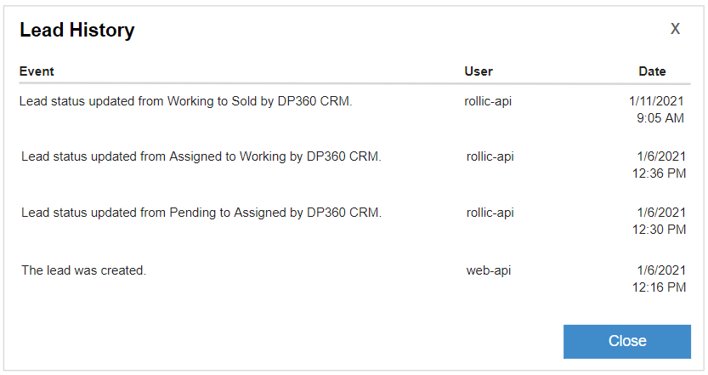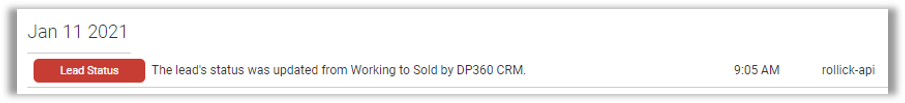Overview
Rollick handles sending lead data at a dealer level and OEM level to CRM providers, as well as receiving disposition data and routing the disposition data to the correct Aimbase instance and lead.
There are (2) types of data.
- Outbound
- Inbound (disposition and 3rd party leads)
Types of integration levels:
- A Dealer integration is where only the leads assigned to the dealer will be pushed to their preferred CRM provider. A dealer integration can also include leads that are pushed to Rollick from a 3rd party.
- An OEM integration is where all or some of the OEM leads are either pushed to a 3rd party platform, or an internal OEM database. And same as the dealer integration, this can also include leads that pushed to the OEM's Aimbase by a 3rd party.
It is important to note that not all CRM providers support both Outbound and Inbound disposition. If a CRM provider supports both Outbound and Inbound data, it will be noted in the CRM Integration Status article.
Outbound Integrations
An outbound integration consist of sending leads to a dealer CRM's by ADF, or by API (if Aimbase is already has the integration in place). API is always the preferred integration that allows Rollick to map many more data points with custom mapping, where the ADF has a rigid format and limited fields. Below is a list of pros and cons.
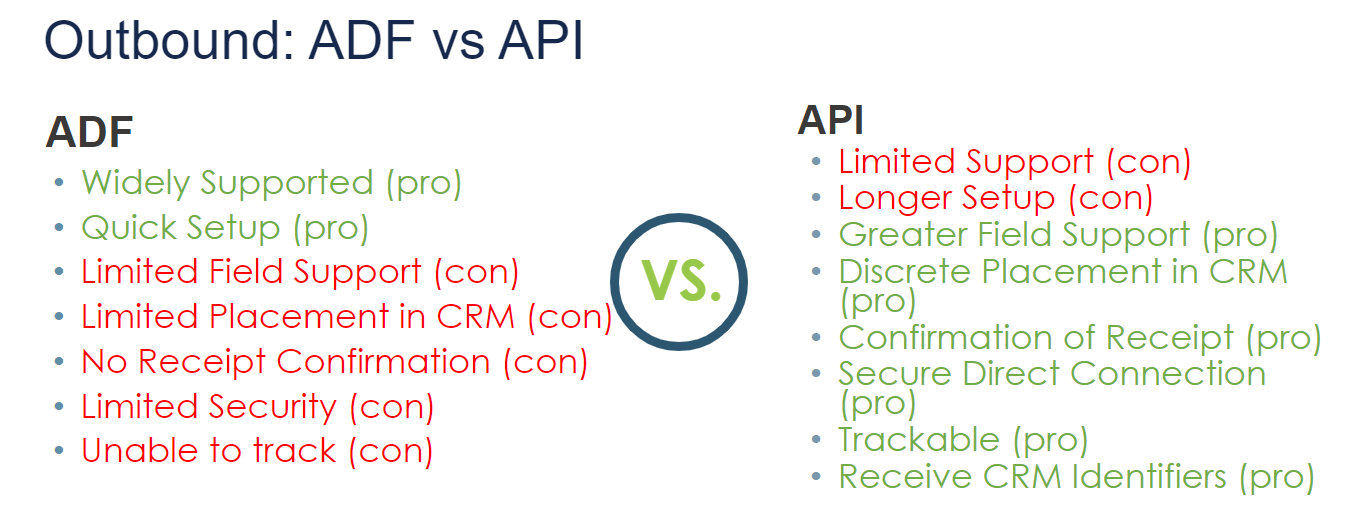
Inbound Integrations
Inbound data can be either lead disposition data sent from a dealer's CRM provider indicating the lead's status/activity (assigned, viewed, working, sold, call, email, quote etc.). Or, it can be leads sent from 3rd parties such as Trade Accelerator or BoatGroup where a dealer or OEM want to have all the leads sent to their particular Aimbase to manage.
Disposition
Disposition allows visibility into where the lead is at through the purchase life cycle and what activities the dealers are performing when reaching out to the lead. Disposition can be found in the Lead History and prospect timeline view.
Disposition can be broken down into (2) types. Rollick will take the CRM providers lead status and activity values and map them to a common set of values in Aimbase.
1. Lead Status. These are the statuses from the CRM provider to indicate the lead's stage of the purchase cycle.
- Pending - default starting point
- Viewed - lead has been opened or viewed
- Assigned - lead has been assigned to a sales rep
- Working - actively being worked to convert to a sale
- Sold - closed the lead and sold a vehicle
- Lost - purchased at another dealership
- Abandoned - gone silent, no longer returning contacts attempted
2. Activities. These are activities performed by the dealer when reaching out to the lead.
- Phone Calls
- SMS
- Appointment
- Quote
- Notes
Collection Methods:
a. Disposition API - see documentation. This API provides 3rd parties an endpoint to push the disposition data to Rollick. Rollick will then map that data and update the appropriate lead.
b. Polling service - Is often time used when a provider does not have the resources to push disposition data, but a provider has an end point for Rollick to retrieve the data.
Leads
In some cases 3rd parties will push leads to Rollick Aimbase as part of an OEM or dealer nurture lead collection program. An example of this is Rollick's dealer nurture program where leads that qualify for a particular program will be routed to an Aimbase and nurtured.
Collection Methods:
- CRMLeadCreate API - is an endpoint where 3rd party leads can be sent and routed to the correct Aimbase/dealer based program qualifications.